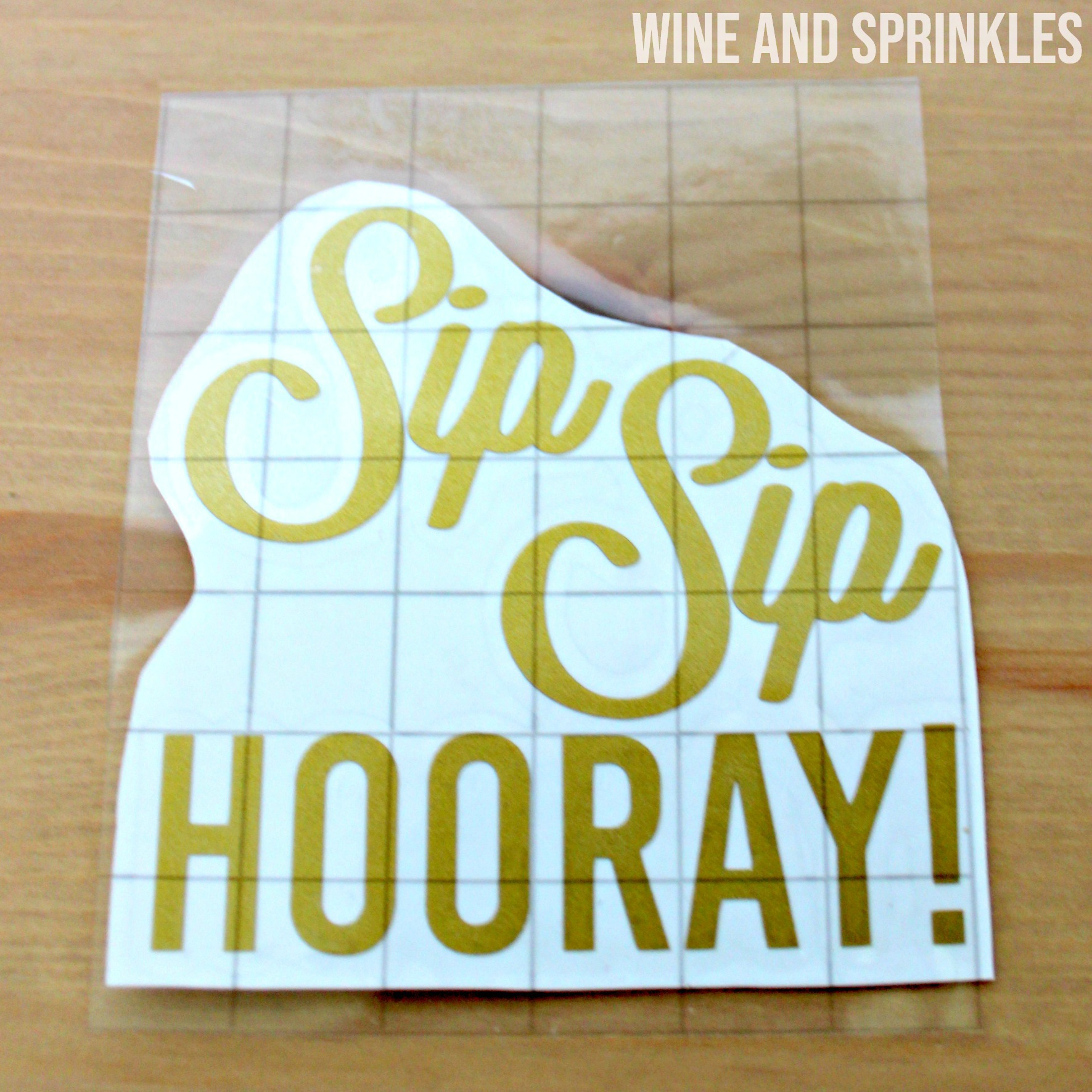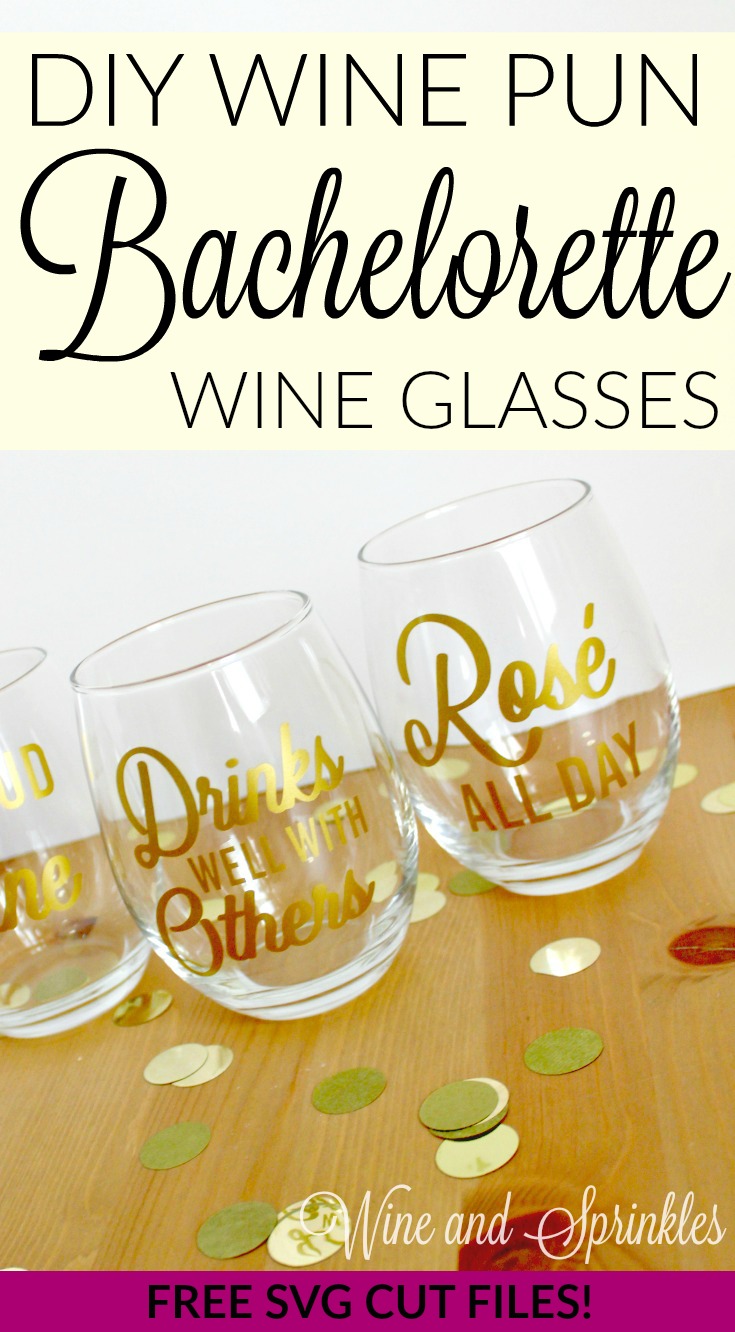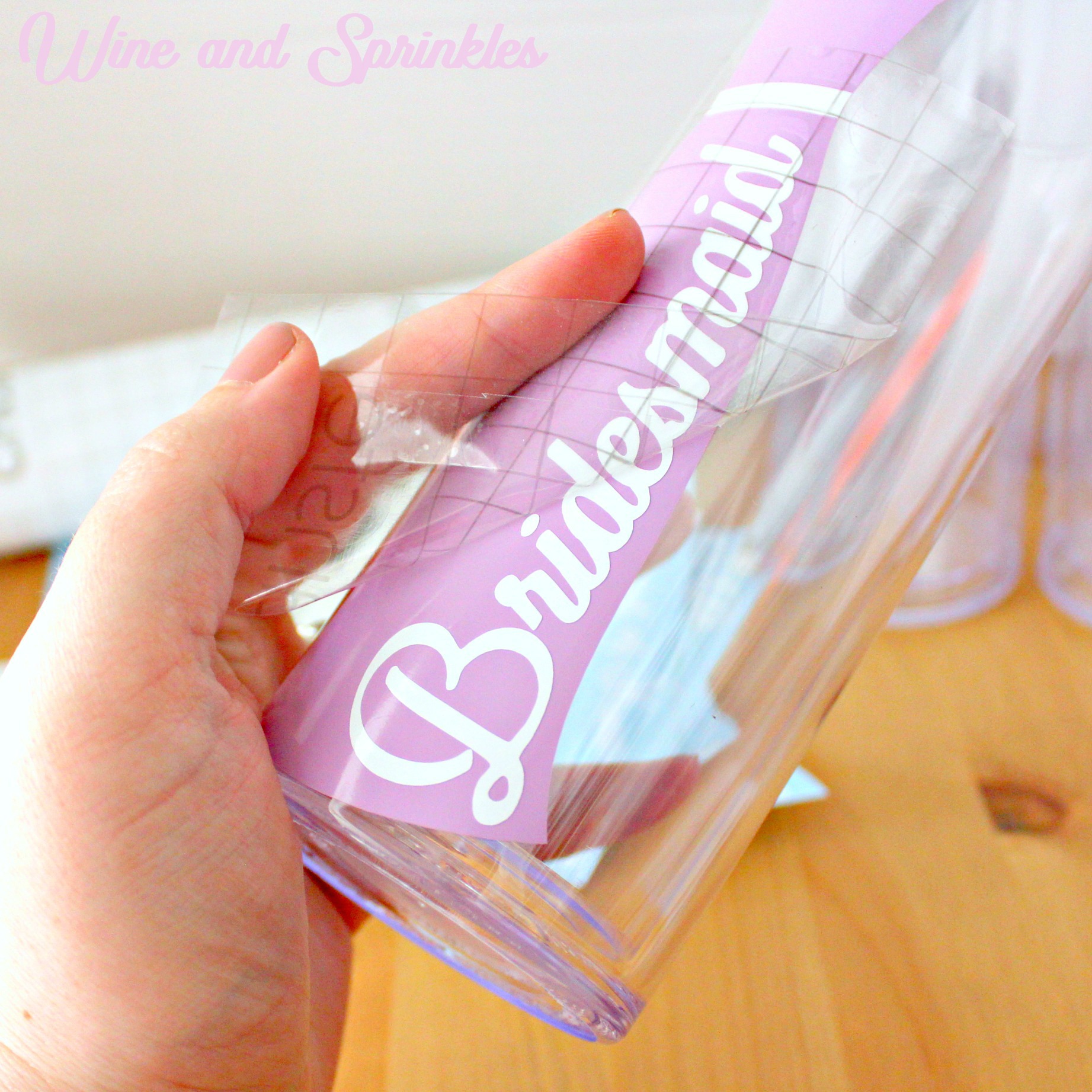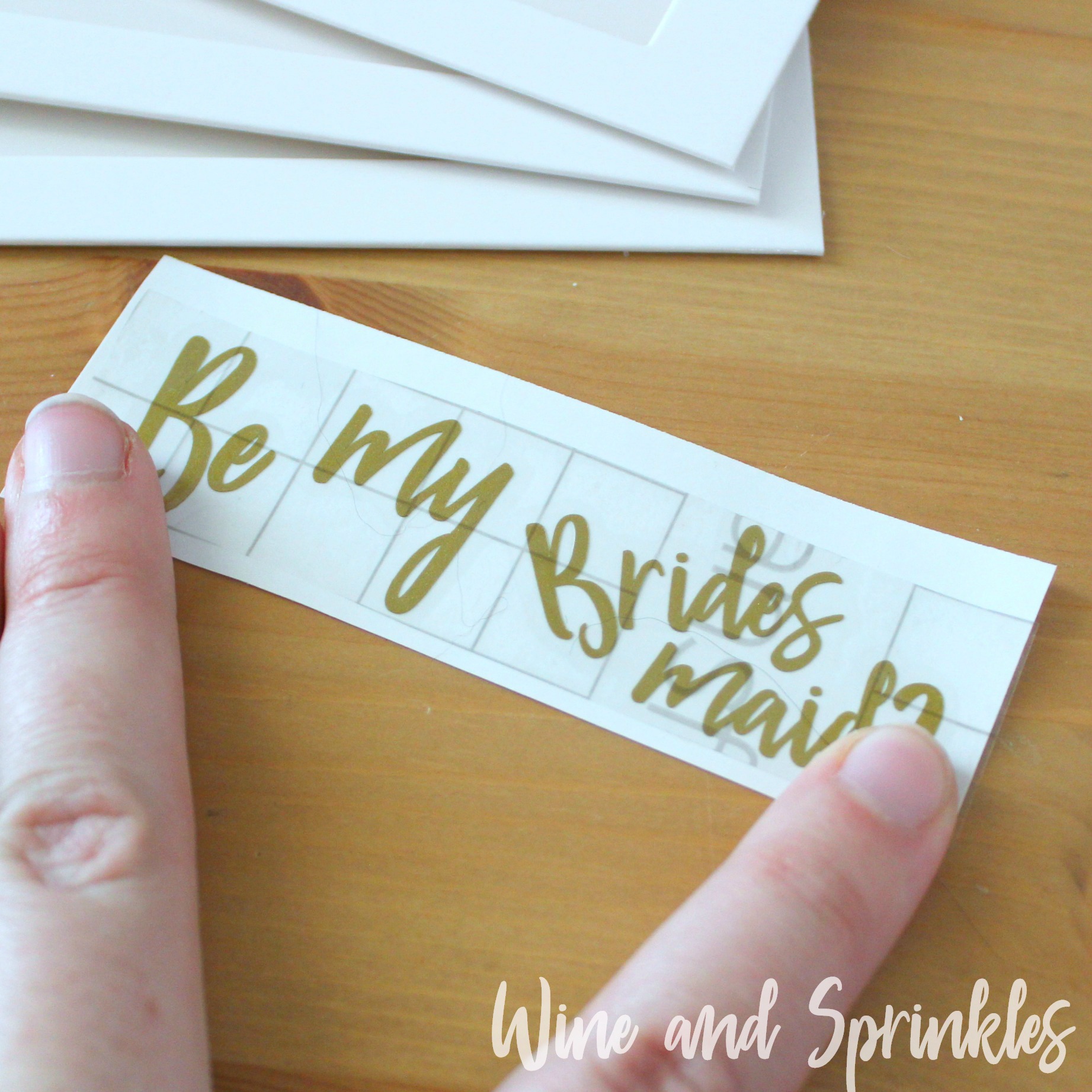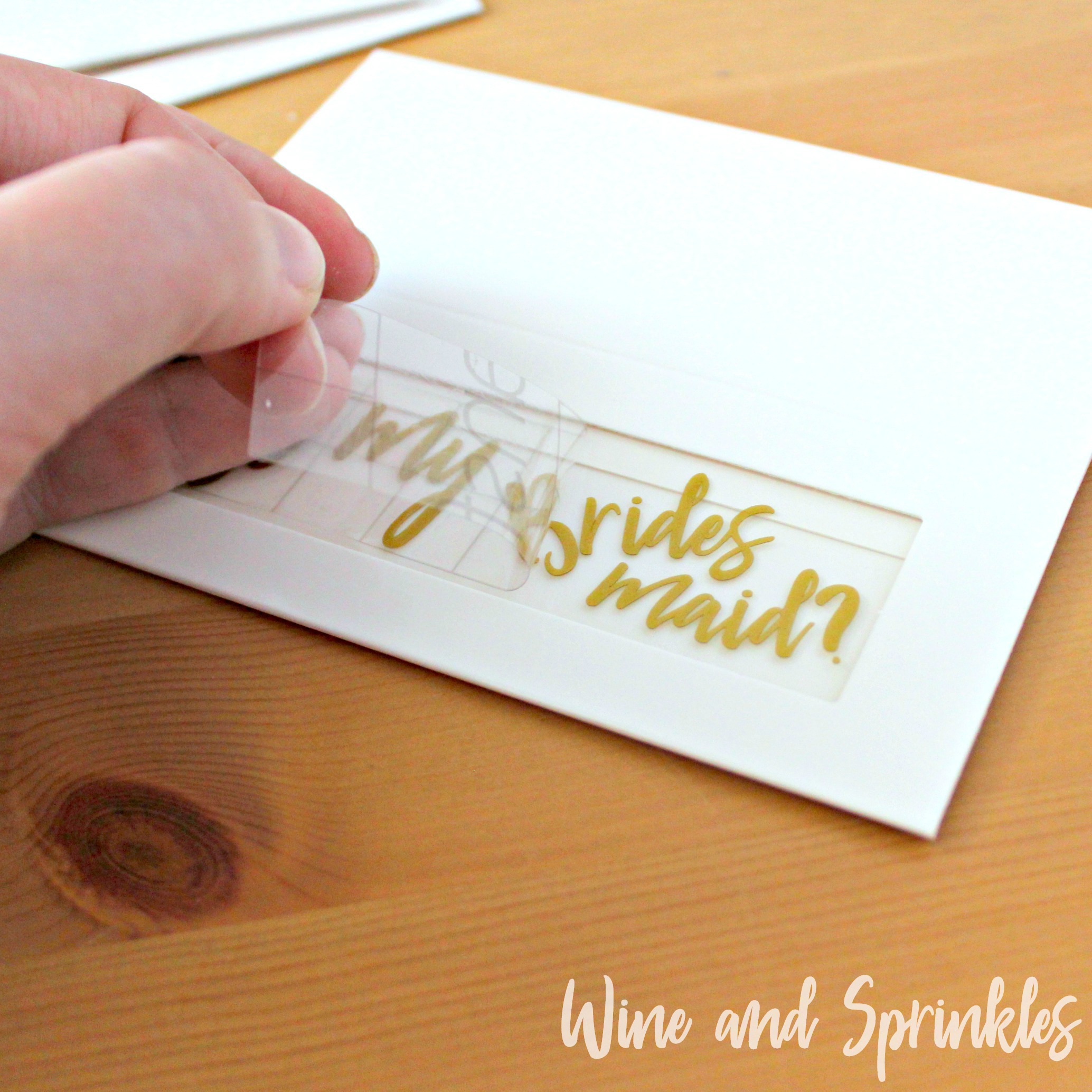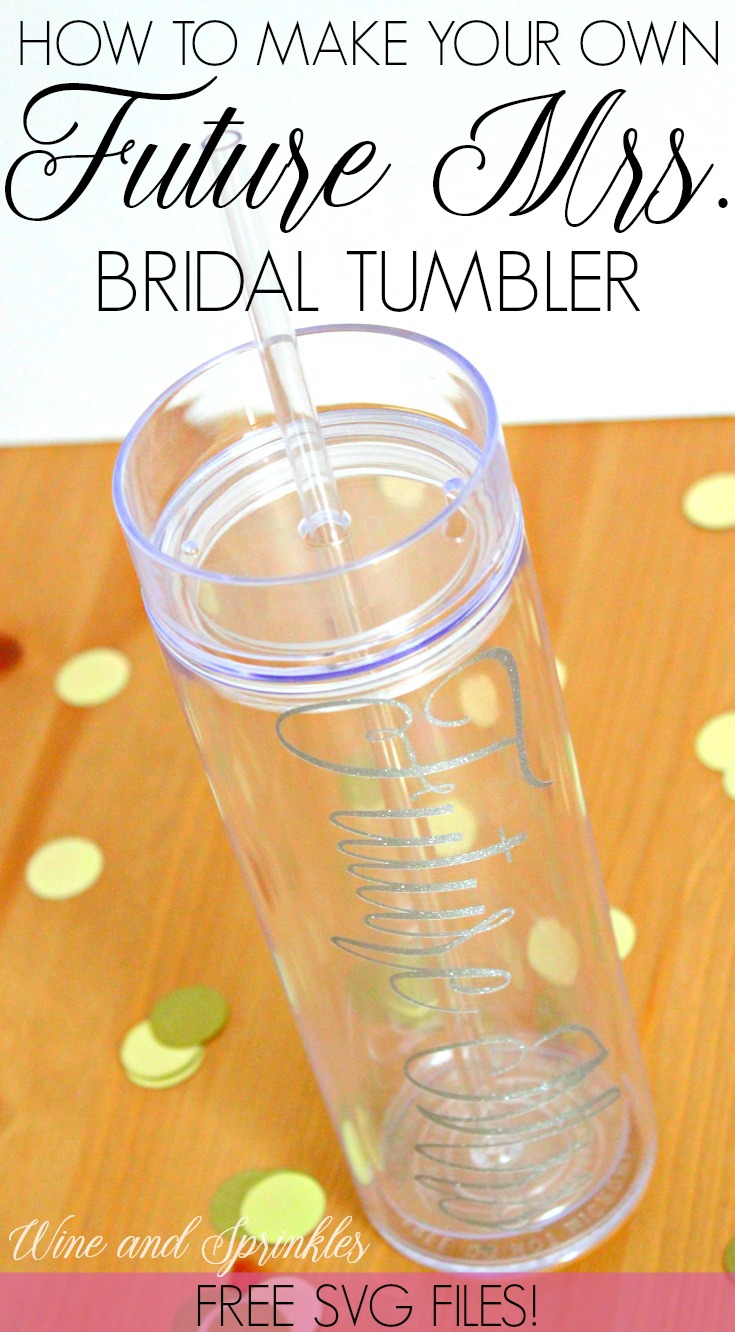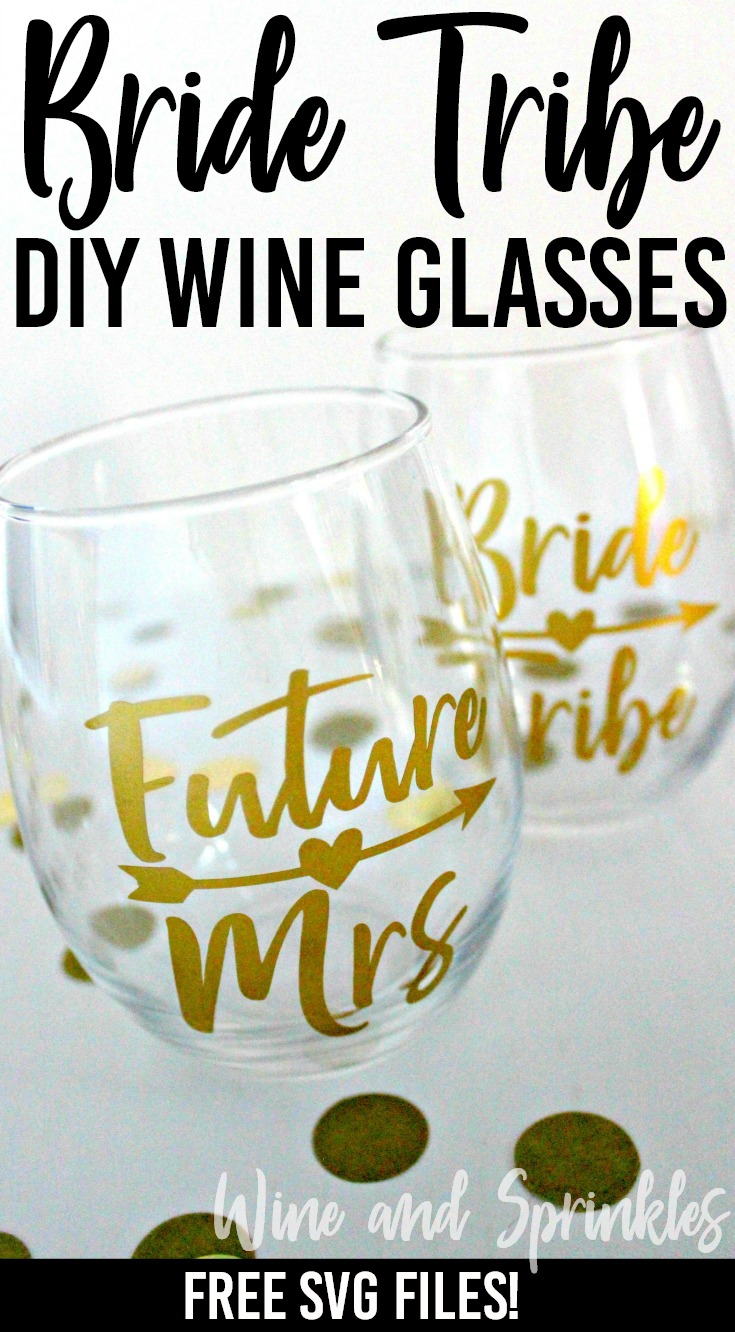This post contains affiliate links, meaning that if you click on a link I will recieve a small comission. This costs you nothing extra and I only promote products I use and love! You can read our full disclosure here
I made these in Oracal 651 Gold Vinyl, which worked well and was easy to weed the small designs. In addition, its easiest to smooth the design from the middle to the top, then middle to the bottom to deal with the curvature of the glass. Luckily the fonts on these glasses were easy to transfer and are a good project to step up your curved surface vinyl transferring game!
As we near the end of our Bachelorette Party Projects week, it’s time to celebrate with new wine glass decals! Since I wanted to make something to go with my Wine Puns Tank Tops, these Wine Pun Glasses were the perfect fit.
I made a total of 6 different designs and they turned out great! I would recommend Metallic or Glitter vinyls on these glasses, the words make both types show up well on the glasses.
Supplies:
Wine Glasses
Permanent Adhesive Vinyl
Transfer Paper
Craft Cutter and Tool Set
Adhesive Mat
Wine Glass Cut Files
1. After downloading the cut files, import them into the Cricut Software. After creating a new project, select Upload Image. Select the file you wish to upload and it will automatically take you to the final upload screen, where you can name the file, then select Save.
2. Cut the design(s) in your choice of permanent adhesive vinyl with the Vinyl Setting on your Cricut. The SVG Files are sized so that they will automatically cut to the size you see in the photos, but if you want to change the size you can do so to fit another sized glass than the ones we recommend. :)
3. Once the designs are cut, weed away the extra vinyl and cut a piece of transfer tape to 3" x 3.5". Cut away any excess backing from the vinyl design and smooth transfer tape over the design, aligning it along the top of the text, as shown in the pictures below. I also aligned mine so that four sets of the 1/2” blocks on the transfer tape were above the text so the it was easy to align on the glass. Using the smoother tool, smooth the tape to the vinyl, removing any air bubbles.
6. Remove the transfer tape to leave the design on the glass. Any additional bubbles in the design can now be smoothed out with either your fingers or the smoother tool. Repeat the process with all remaining wine glasses.
And now you have the perfect wine glasses to celebrate with your maids or to use during a wine night! Looking for more wine glass fun, check out out other Wine Glass Projects here!
4. Remove the transfer tape, making sure that the whole of the design transfers from the vinyl backing to the transfer tape.
5. Now, transfer the design to your glass. align the top of the transfer tape to the lip of the glass, as shown below. Smooth down the middle of the transfer tape to about the middle of the design, then smooth the design around the curve of the glass from the middle of the design to the edges. Smooth any air bubbles out of the vinyl, but don’t worry about the crinkling of the transfer tape with the curved surface.