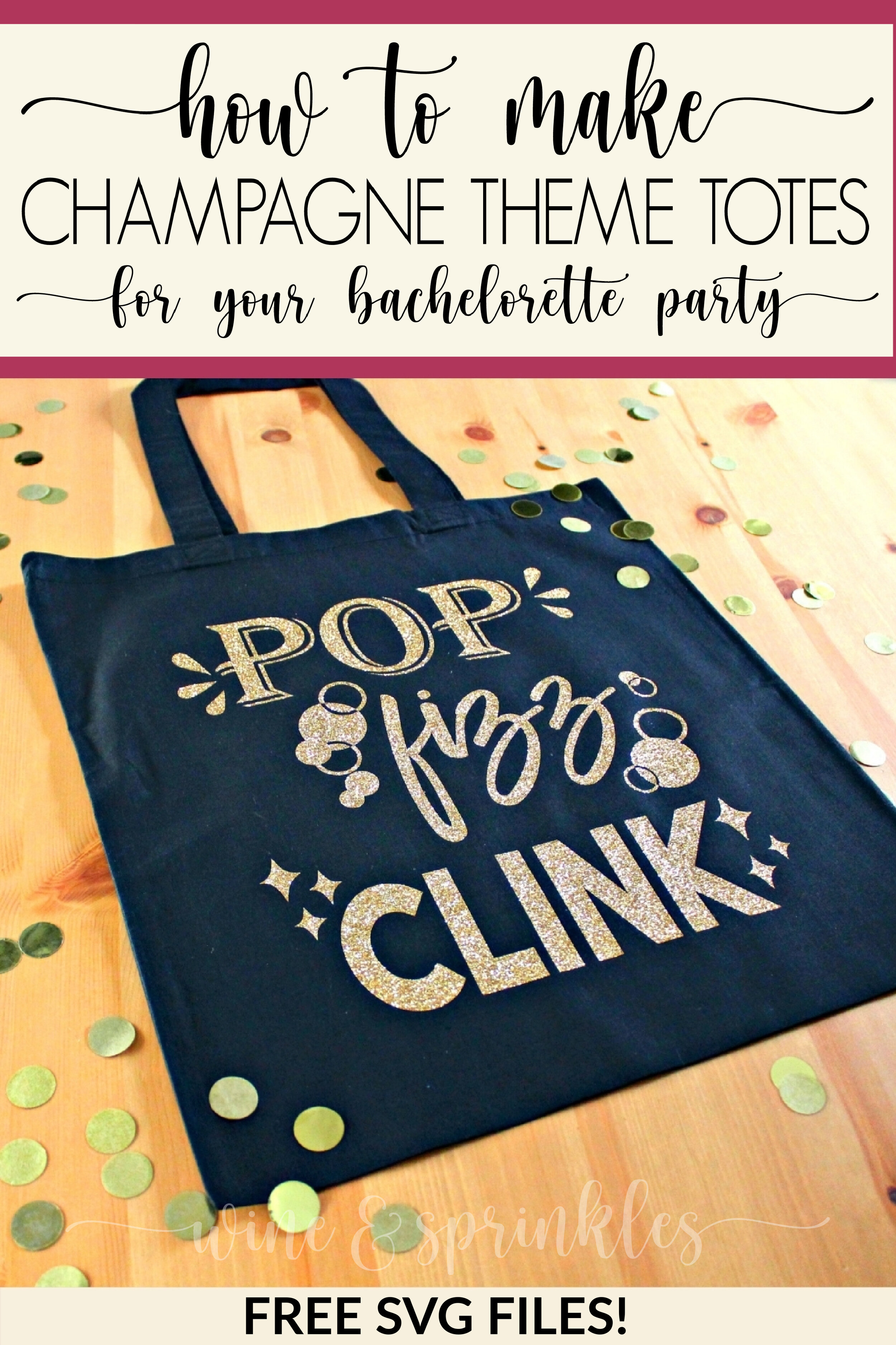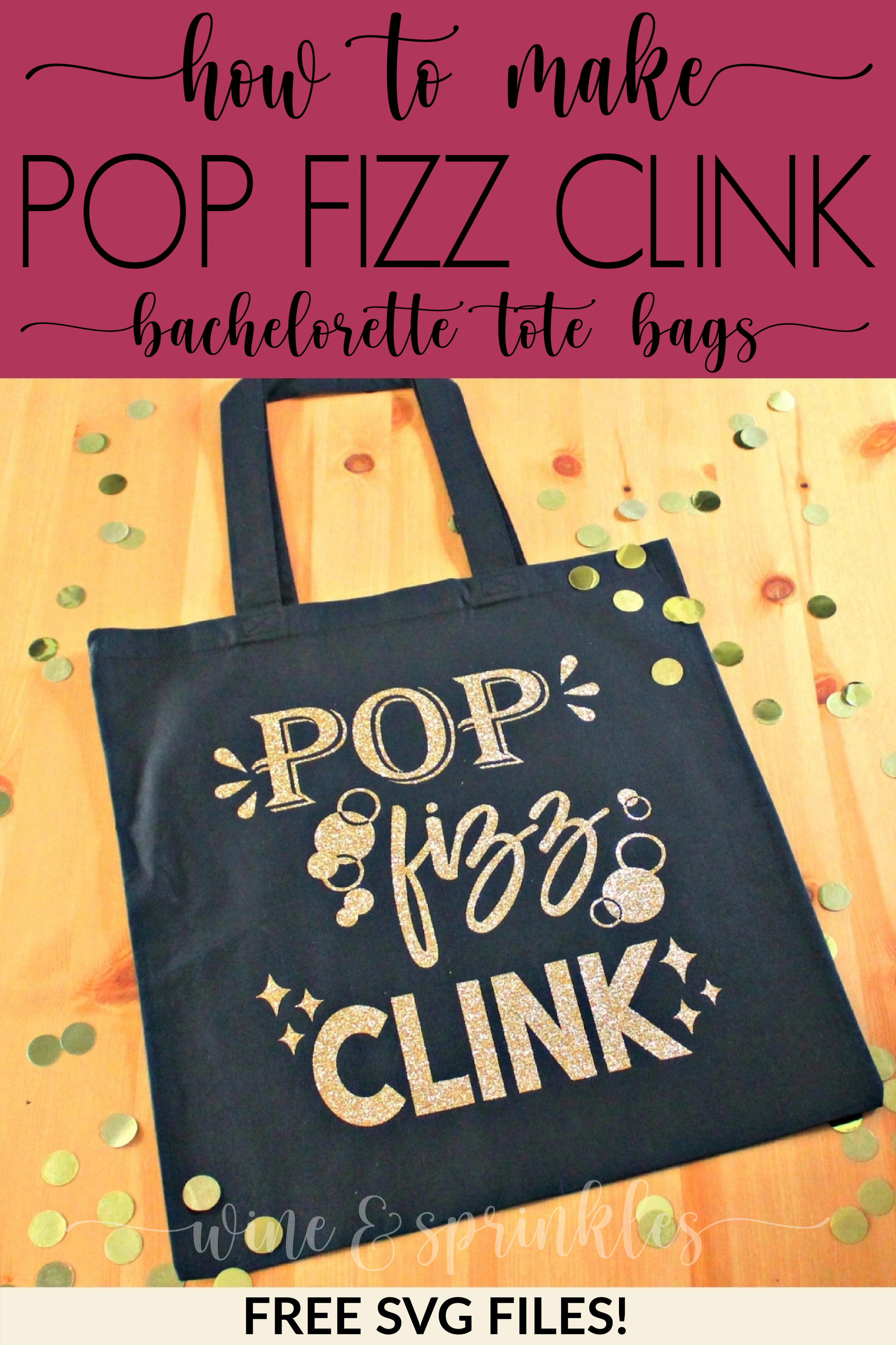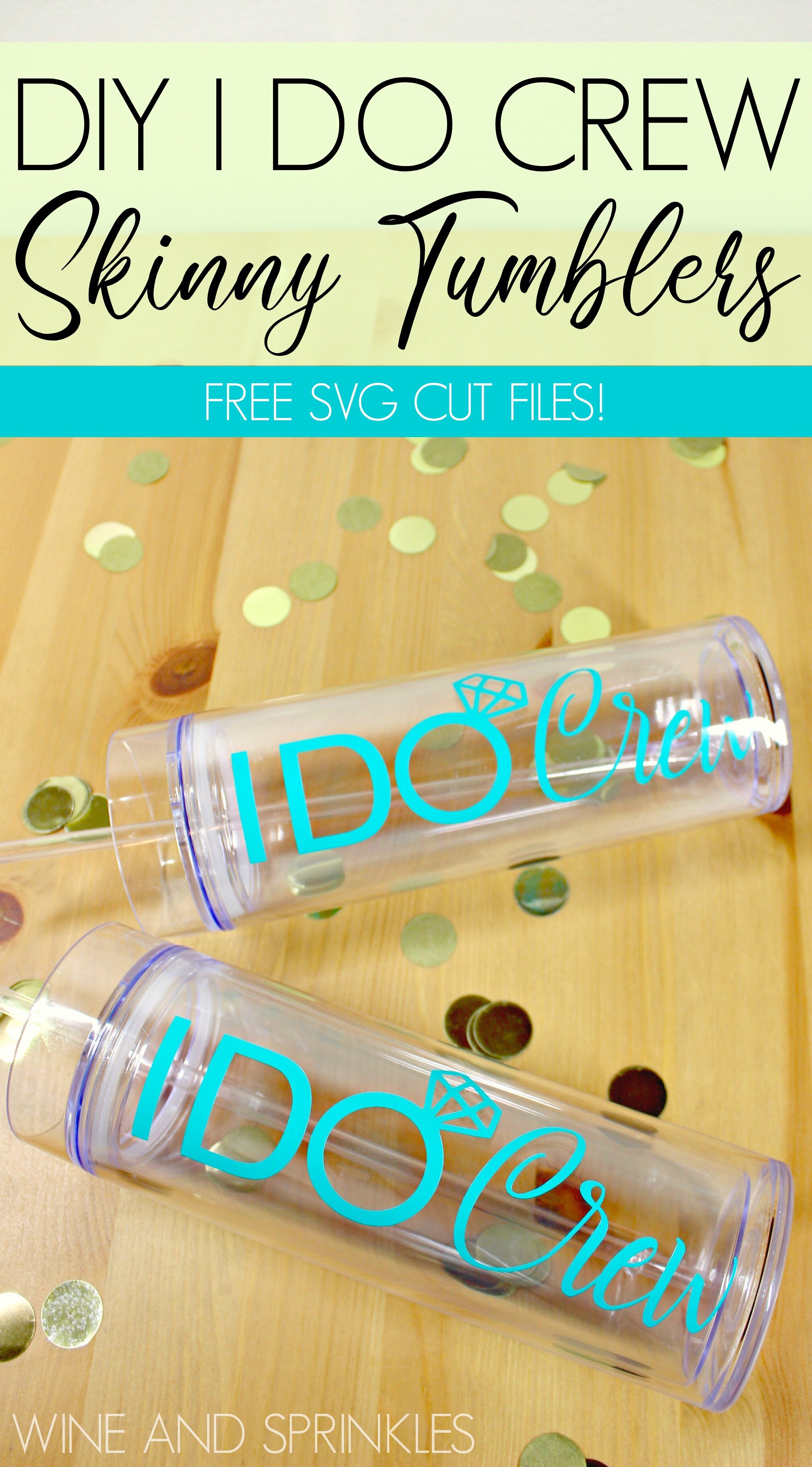When it comes to keeping all my cocktails in order for my parties and events, my favorite method has to be these Vinyl Bottle Labels. If you’ve read any of my party posts you’ve seen them make an appearance, from my Goddess of Spring 30th Birthday to my most recent Karaoke & Cards Vintage Victorian Party, I always use these to label my various cocktails, making it easy for guests to find what drink the are looking for, while being able to remove them when the party's over and the bottles are being cleaned out for the next event. So for those that are new to the craft cutter lifestyle, I’m making this simple tutorial for making bottle labels, with the sizing, fonts, tips and tricks I use when creating them and other vinyl decals.
Read More