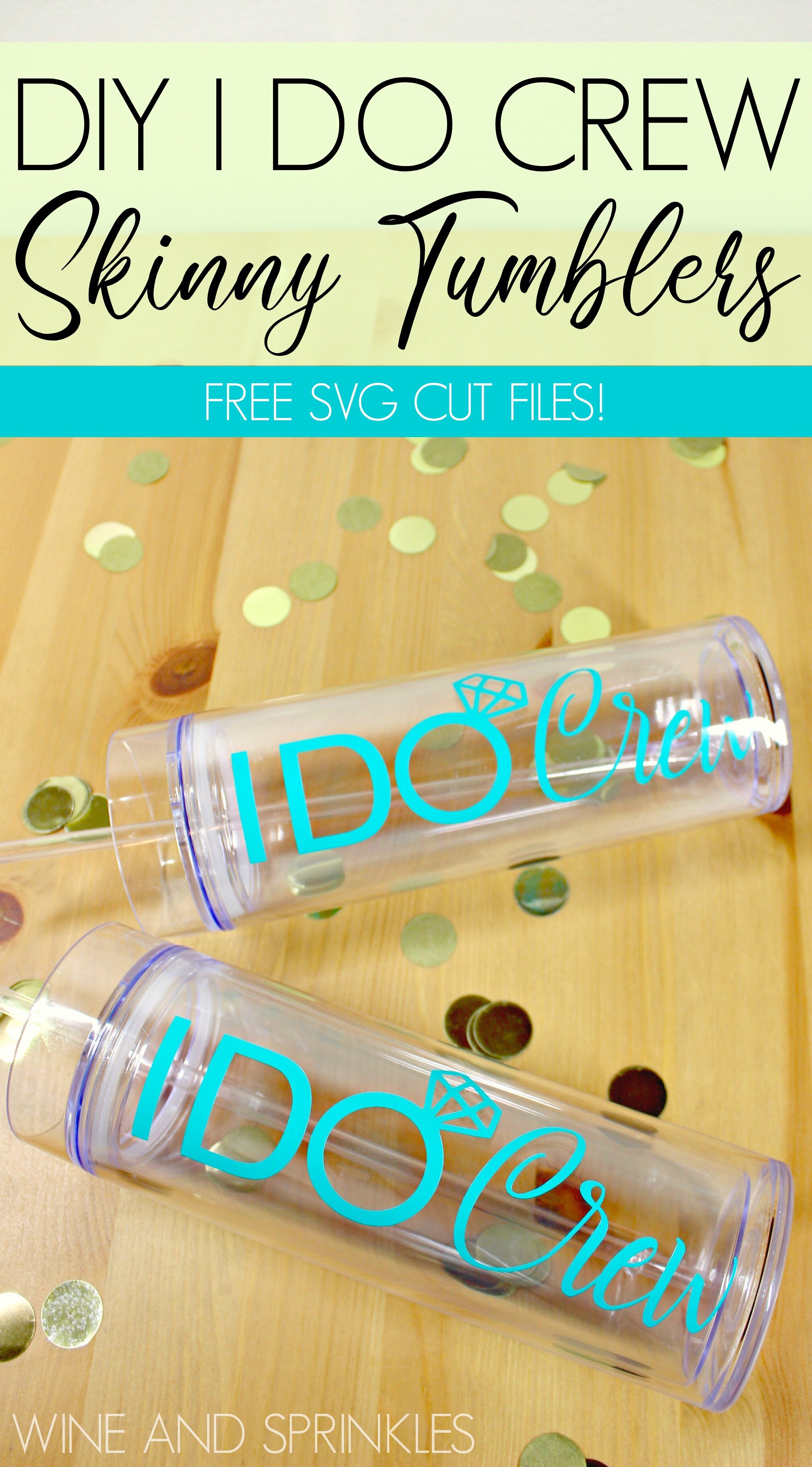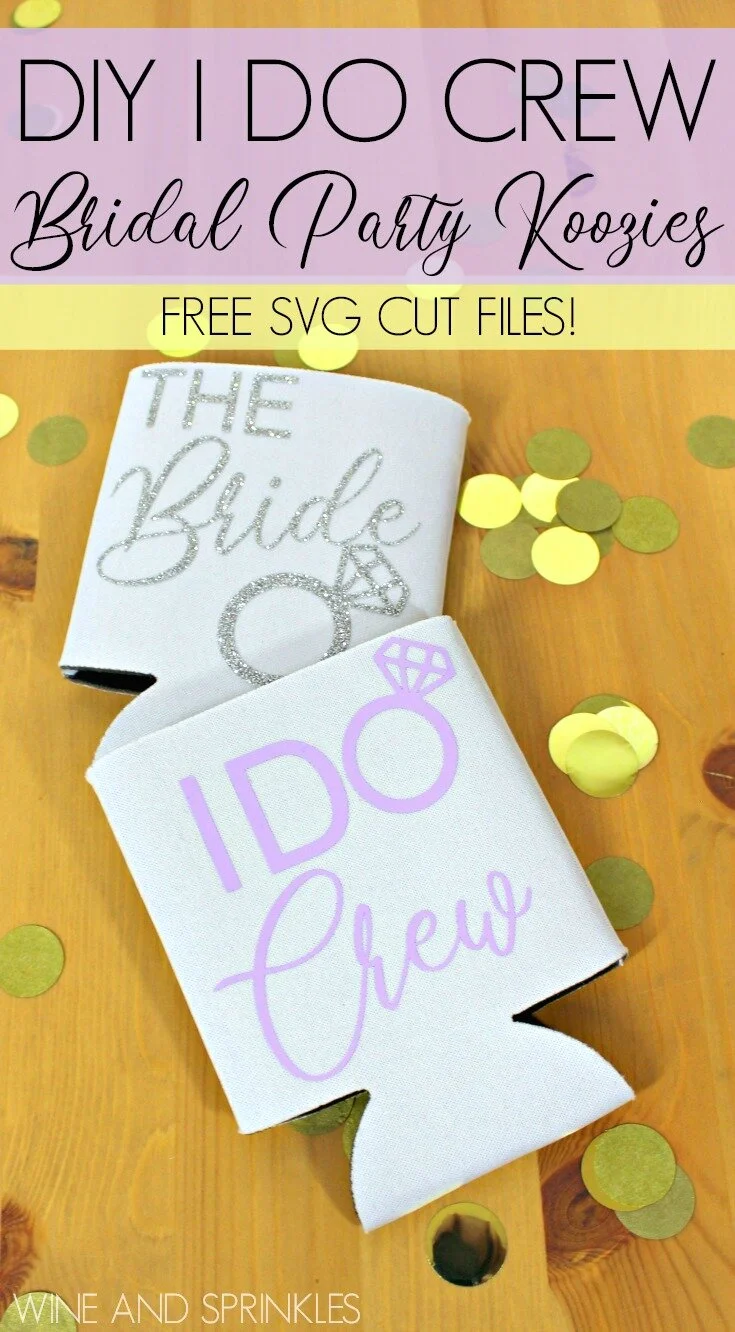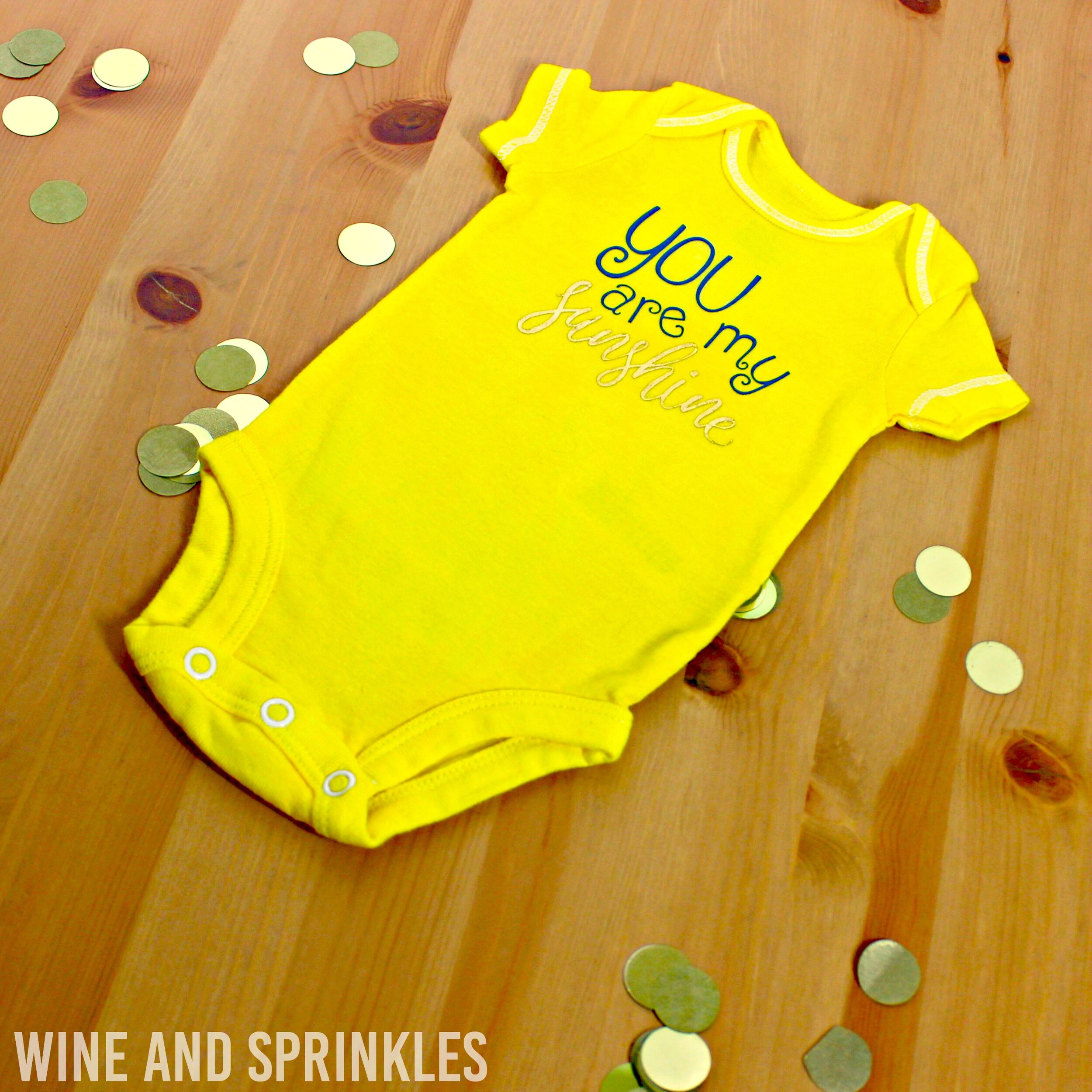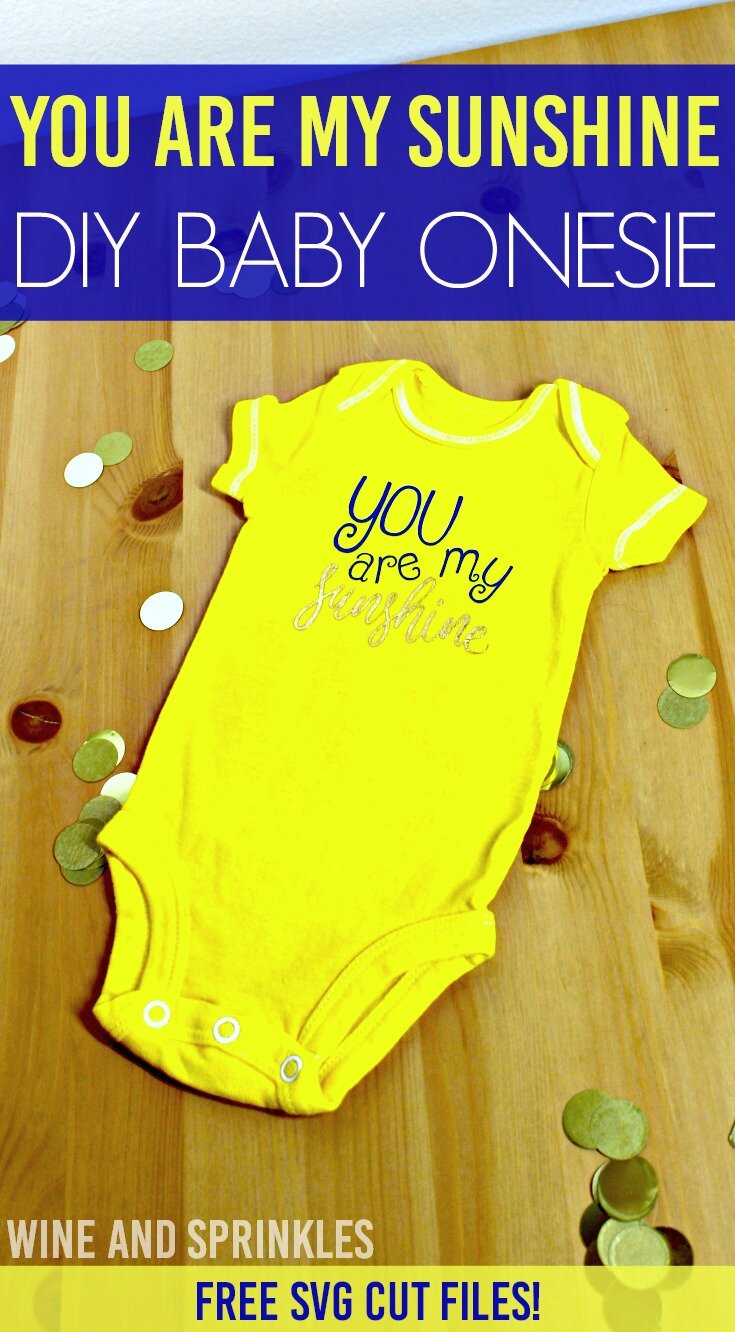This post contains affiliate links, meaning that if you click on a link I will recieve a small comission. This costs you nothing extra and I only promote products I use and love! You can read our full disclosure here
I love theming onesies for new parents, so when my sister was having her baby I had to include some pirate themed onesies, especially because she lives on an island and has dressed as a pirate for Halloween for several years! So her new little one can join in her fun, I made a whole set of pirate onesies in different sizes. First was our newborn New to the Crew Onesie, and now we are adding to the collection with this adorable Pirate Life Onesie!
I made the decal with Black Easyweed HTV on a Emerald Hand Dyed Baby Onesie and I love the way it turned out! I used the font Antique Book Cover for this decal, which you can download for free at dafont.com to use in customizing this onesie further or for any seafaring baby projects!
Make sure to check out our other Baby Onesie Projects for more DIY Baby Shower Gift and Onesie Inspiration!
Supplies:
Dyed or White Onesies
Easyweed Heat Transfer Vinyl or Glitter Heat Transfer Vinyl
Craft Cutter and Tool Set
Adhesive Mat
Onesie Design Cut Files
After downloading the cut files, import them into the Cricut Software. After creating a new project, select Upload Image. Select the file you wish to upload and it will automatically take you to the final upload screen, where you can name the file, then select Save. The SVG Files are sized so that they will automatically cut to the size you see in the photos, but if you want to change the size you can do so to fit your onesies the way you like.
After selecting “Make It” Make sure to select the Mirror Mode on the cutting screen. Cut the design in your choice of heat transfer vinyl with the Iron On (for Easyweed HTV) or Iron On+ (for Glitter HTV) Setting on your Cricut, with the shiny side of the material down.
Weed the additional material off of the backing material so that, looking down with the shiny side up, you can see your design with the correct orientation.Iron your onesie to remove any creases, then center the design over the top half of the onesie. Arrange the design shiny side up, then cover with parchment paper. Make sure to keep the parchment paper between the design and the iron.
4. Set your Iron to the second Highest setting. Cover the parchment paper and decal with your iron, pressing down firmly on the design. Using your iron like a small heat press, press the design for at least 20-30 seconds, repeating and overlapping the last position as you move across the design. Luckily, onesie decals are so small, you should be able to fit the whole decal under the iron in a single press!
5. Remove the parchment paper and peel the clear backing from the decal, leaving the design on the onesie. Pair this design with any of our pirate themed onesies, but one of my favorites is the New to the Crew Onesie!
Check out our other Baby Onesie Projects for more DIY Baby Shower Gift Inspiration!