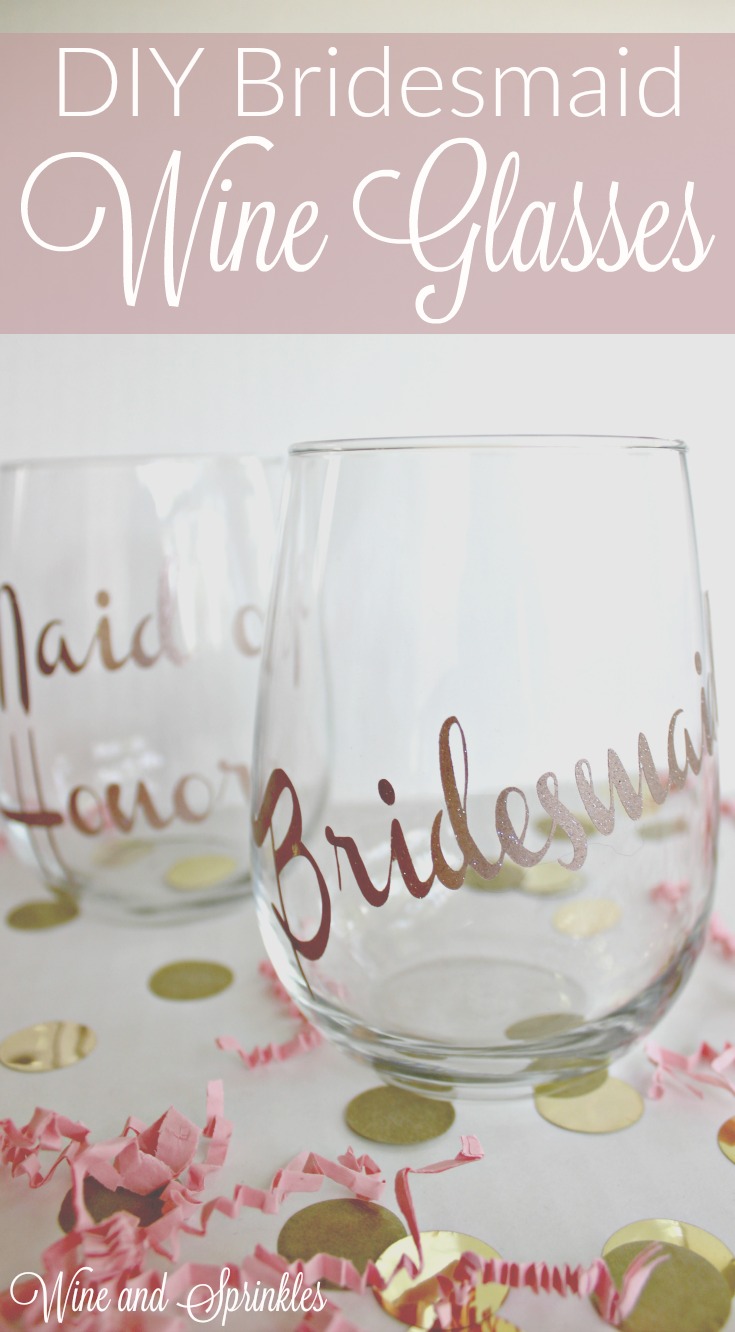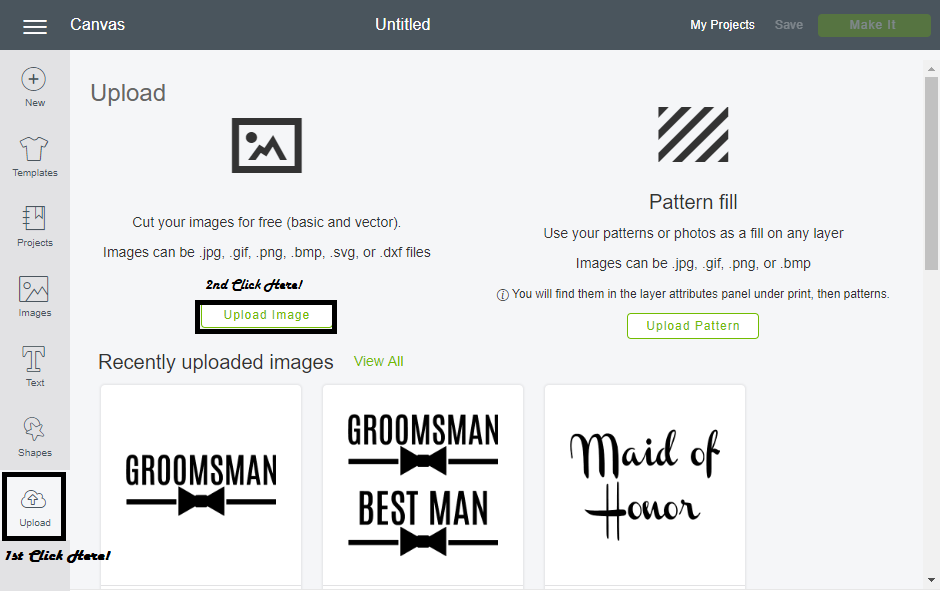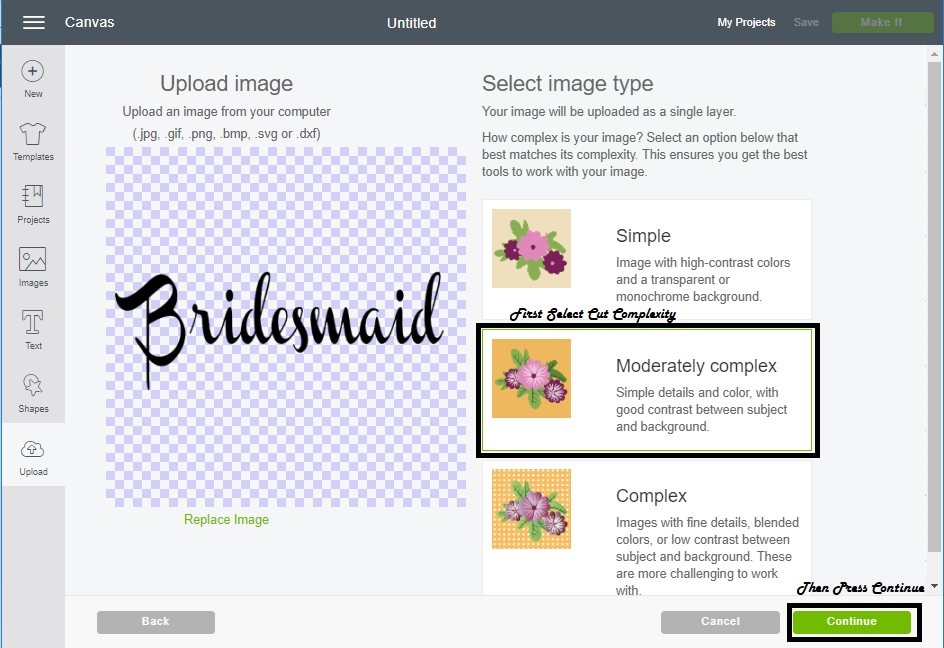This post contains affiliate links, meaning that if you click on a link I will recieve a small comission. This costs you nothing extra and I only promote products I use and love! You can read our full disclosure here
These are the first bridal party tank tops I’ve designed and I love how then turned out! :) They can be easily given as bridesmaid invitations, bachelorette tank tops or even getting ready tank tops! I adore this design and it would work equally well on tote bags or tshirts.
While I’ve worked a good amount with adhesive vinyl, this was the first time I worked with HTV, and I was very nervous! Luckily there wasn’t much to be worried about. :) Other than making sure the design gets mirrored (which you do before cutting) the only other question was how to best “iron it on.” As it turns out, the best way is to use your iron as a mini heat press, pressing it to part of the design, then lifting it and pressing the next piece, until the design has all been heat pressed.
Supplies:
Blank Tank Tops
Easyweed Heat Transfer Vinyl or Glitter Heat Transfer Vinyl
Craft Cutter and Tool Set
Adhesive Mat
Parchment Paper
Tank Top Design Cut Files
1. After downloading the cut files, import them into the Cricut Software. After creating a new project, select Upload Image. Select the file you wish to upload and it will automatically take you to the final upload screen, where you can name the file the select Save. The SVG Files are sized so that they will automatically cut to the size you see in the photos, but if you want to change the size you can do so to fit the tank tops the way you like.
2. After selecting “Make It” Make sure to select the Mirror Mode on the cutting screen. Cut the design(s) in your choice of heat transfer vinyl (I used Gold Confetti Glitter HTV) with the Iron On (for Easyweed Vinyl) or Iron On+ (for Glitter Vinyl) Setting on your Cricut, with the shiny side of the material down.
3. Weed the additional material off of the backing material so that, looking down with the shiny side up, you can see your design with the correct orientation.
4. Iron your tank top to remove any creases, then center the design over the top half of the tank top. Arrange the design shiny side up, then cover with parchment paper. Make sure to keep the parchment paper between the design and the iron.
5. Set your Iron to the second Highest setting and press the the iron down firmly on the design, not ironing but rather using it as a small heat press. I worked from the upper left to lower right on the design, pressing the iron on each part of the design for at least 30 seconds, then overlapping the last position as you move the iron across the design.
6. Remove the backing from the design, leaving the design on the tank top. Repeat with all the remaining tank tops.